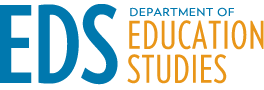Financial Information
This page is to provide EDS faculty/principal investigators (PIs) and graduate students with information on financial tools, purchasing and reimbursement resources, and departmental policies for reimbursements.
MyFunds Access
My Funds Reports
MyFunds is an online tool which allows you to view an up-to-date budget report of the balances and expenses for your funds. It also provides a few options to tailor how much information you want in your reports. The instructions below provide further guidance on how to access and read the basic budget report.
MyFunds is available online from http://blink.ucsd.edu under the Business Tools tab, or you can access it directly at
Click on the – View Reports Set Up for Me. You will see your Faculty Allowance and other funds that are set up for you to view.
Helpful Links
- Introduction to MyFunds (includes demo video)
- How to Read the Summary Report