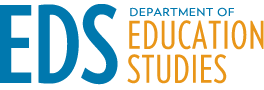Students with Disabilities
Students with disabilities may request a variety of accommodations that the University is required by law to provide. Students who wish to request an accommodation must provide the instructor with official documentation, signed by the Office for Students with Disabilities (OSD), describing the required accommodation. The most frequent request is for additional time on exams and/or a quiet location to take an exam.
If a student with a disability contacts you and you cannot accommodate them, please contact our OSD Liaison.
Student Enrollment
During the academic year and summer session, instructors should be aware of the following non-UC San Diego students
- Concurrent Enrollment- refers to non-UC San Diego students enrolled in UC San Diego courses through University Extension. Extension students do not appear on UC San Diego rosters, but instructors will receive a separate roster in the mail from Extension. However, Extension students are listed on eGrades. Students may approach instructors with a Concurrent Enrollment Form. Instructors may sign the form, but students should be directed to the Education Studies Department main office for the department stamp.
- Cross Enrollment- refers to California Community College or California State University undergraduate students enrolled in UC San Diego courses. Students will approach instructors with an Application for Cross Enrollment. Instructors are to sign the form, and direct the student to the Education Studies Department main office for the department stamp.
- Summer Enrollment- Summer session allows a variety of non-UC San Diego students to take courses over the summer. Non-UC San Diego students do not require instructor signature to enroll, however they may not have the necessary prerequisites to enroll and may contact instructors for preauthorization. Please direct these students to our online Preauthorization System.
Class List
Class list can be viewed and downloaded from Blink by clicking on Instruction Tools tab, then click the Class lists link. You have the option to:
- View class list or wait list
- Download class list or wait list (excel file)
- Email class list or wait list (no attachments allowed)
- View class photos (from campus ID)
- Print class roster (pdf)